Essential Eight: Your Eight Strategies to mitigate cyber incidents






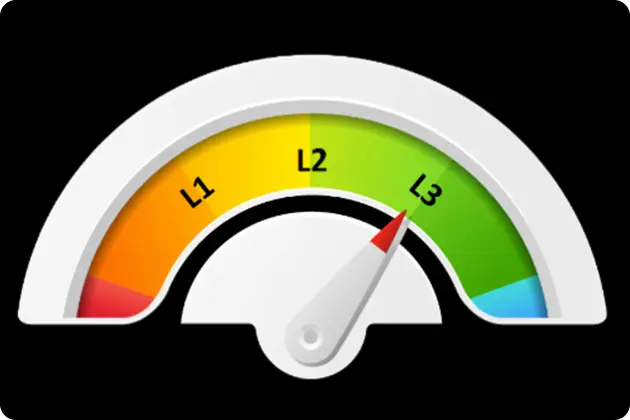
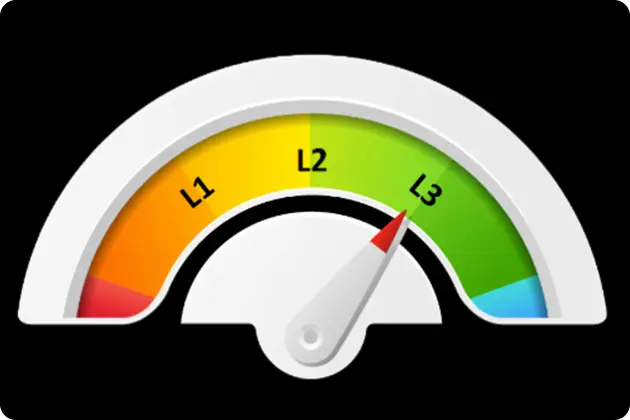






We extend our expertise to private sector organisations, particularly those seeking or retaining government contracts. Understanding the compliance requirements for these contracts, CISO Online helps these organisations align with the Essential 8 mandates, which is often a prerequisite for government collaborations.
Leveraging our comprehensive understanding of the Essential 8 framework, we tailor our solutions to each organisation’s specific needs, avoiding unnecessary expenditures on irrelevant or redundant security measures.
The Essential 8 strategies are:
1. Application Control: Prevent the execution of unapproved/malicious applications.
2. Patch Applications: Patch applications, such as Flash, web browsers, Microsoft Office, Java, and PDF viewers.
3. Configure Microsoft Office Macro Settings: Block macros from the internet and only allow vetted macros in your environment.
4. User Application Hardening: Harden user applications by blocking or limiting functionality, like Flash, ads, and Java.
5. Restrict Administrative Privileges: Restrict administrative privileges to operating systems and applications based on user duties.
6. Patch Operating Systems: Patch or mitigate OS vulnerabilities.
7. Multi-Factor Authentication (MFA): Implement MFA for all remote access and privileged accounts.
8. Daily Backups: Ensure data is backed up regularly and securely.
The Essential 8 framework works by categorising each strategy into three maturity levels (Maturity Level 1, 2, and 3). These levels help organisations assess their current cybersecurity posture and provide a roadmap for improving it. Each level builds upon the previous one, enhancing the organisation’s defenses progressively.
* Maturity Level 1: Basic cyber hygiene; mitigates common cyber threats.
* Maturity Level 2: Focuses on better standards; mitigates more sophisticated threats.
* Maturity Level 3: Provides strong protections against sophisticated cyber threats, ensuring robust cyber defenses.
Organisations can use the ACSC’s self-assessment tool to evaluate their current cybersecurity measures against the Essential 8 strategies. This assessment helps identify gaps and areas for improvement to achieve higher maturity levels.
Higher maturity levels offer stronger protection against sophisticated cyber threats. By progressing through the maturity levels, organisations can enhance their resilience to cyberattacks, ensuring more robust protection of their systems and data.
Organisations can implement the Essential 8 by:
1. Assessing Current Security Posture: Evaluate existing cybersecurity measures.
2. Planning and Prioritizing: Develop a roadmap to address gaps, starting with the most critical areas.
3. Implementing Changes: Apply the necessary changes to align with the Essential 8 strategies.
4. Regular Monitoring and Updating: Continuously monitor and update security measures to adapt to new threats and vulnerabilities.
* Resource Constraints: Limited budget and personnel.
* Technical Complexity: Difficulty integrating new security measures with existing systems.
* Resistance to Change: Resistance from staff to adopt new practices.
* Maintaining Compliance: Keeping up with regulatory requirements and industry standards.
Yes, the Essential 8 is designed to be industry-agnostic and can be applied to any sector. While the strategies provide general best practices, organisations can tailor the implementation to address specific industry needs and regulatory requirements.
Apply security fixes/patches for programs within a timely manner. Do not use applications which are out-of-support and do not receive security fixes.
So that unapproved programs, including malware, are unable to start, and preventing attackers from running programs which enable them to gain access or steal data.
Apply security fixes/patches for programs within a timely manner. Do not use applications which are out-of-support and do not receive security fixes.
Unpatched applications can be exploited by attackers and, in the worst case, enable an attacker to completely take over an application and access all information.
Only allow Office macros (automated commands) where there is a business requirement and restrict the type of commands a macro can execute.
Macros can be used to run automated malicious commands that could let an attacker download and install malware.
Configure key programs (web browsers, office, PDF software, etc.) to apply settings that will make it more difficult for an attacker to successfully run commands to install malware.
Default settings on key programs like web browsers, Office, and PDF software may not be the most secure configuration. Best practices should be followed.

