As your business grows, so do the threats it faces. Cybercriminals are constantly developing more sophisticated methods to target businesses, making it essential to have robust security measures in place. The Cyber Essentials package from CISO Online™ provides comprehensive security solutions tailored for Startup and small businesses.
Take your cybersecurity to the next level. Contact us to learn more about Cyber Essentials.
This initial phase focuses on enhancing your cybersecurity posture and raising awareness. This phase is a one-time implementation effort, typically taking between 2 to 5 months to complete, depending on the chosen package.
Identity Protection
Logindetails and passwords
Standard
Email Protection
Standard
Standard
Data Protection
Data Loss and Leakage
Internet Protection
User Behaviour Protection by AI
Unified Security Operation Centre (SOC)
Standard
Security Awareness Training
Standard
Suitable for but not subject to
Micro Businesses
with 1 to 10 users
Following the uplift, this phase centres on ongoing cybersecurity operations and defence. The objective is to maintain a secure environment and address your evolving security needs continuously. This phase involves a recurring monthly investment but is optional if you have an in-house team capable of managing these operations.
Ongoing User Behaviour
Analysis and Protection by Al
Unified Security Operation Centre (SOC)
Proactive Response to Security Events,Vulnerability Remediation & Incident Response
Standard
Standard
CISO as a Service Advisory
Quarterly
Login details, passwords and new users
Standard
Standard
Computers, Laptops, Smartphones and tablets
Standard
Standard
Suitable for but not subject to
Micro Businesses
with 1 to 10 users
Phase 1

Cyber Security starts with protectingyour identity. Protectingyour personal and business identity,preserving privacy, maintaining reputation, complying with Privacy ACT, and avoiding financial and legal consequences associated with identity theft and fraud.
How is this achieved?

Email protection is essential for defending against phishing attacks, malware threats, BusinessEmail Compromise (BEC) scams, maintaining business continuity, and preserving reputation andtrust in today’s digital environment.
How is this achieved?

Protecting computers and laptops is essentialfor protecting data, defending against viruses & malware threats,ensuring business continuityin both personal and organisational contexts.
How is this achieved?

Device protection such as laptops,smartphones and tablets is essential for safeguarding Apps and protection for company data on any device preserving privacy, preventing identity theft, enabling remote device management.
How is this achieved?
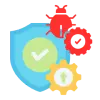
Vulnerability remediation is a criticalprocess, involving the identification and resolution of security vulnerabilities within your M365 environment. This includes addressing weaknesses that could be exploited by cyber threats in software, systems, or cloud. The goal is to patch, block, or fix vulnerabilities to preventpotential data breachesor system disruptions.
How is this achieved?

Regular advance log collection is required to detect and mitigate security incidents, enhancingoverall cybersecurity resilience.
How is this achieved?

Human error is how most organisations get compromised and hackers are always lookingfor new ways to exploit vulnerabilities and this include humans! To keep your employees educatedon the latest tactics we offer one (1) year of a computer-based cybersecurity awareness training (incl. licenses)
How is this achieved?
Phase 2
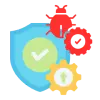
Ongoingreactive response to security events in monthlybasis is a critical process,involving the identification and resolution of security vulnerabilities within your M365 environment.
How is this achieved?
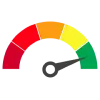
Ongoing operation leveraging M365 portal capabilities to maintain and improve your secure score.In addition, a monthly Ongoing Security Report is essential for continuous monitoring of emerging threats, proactive risk management, and ensuring regulatory compliance.
How is this achieved?

Ongoing log collection and providing monthly advanced securityreports is requiredto detect and mitigate securityincidents, enhancing overallcybersecurity resilience.
How is this achieved?

Cyber security policies defined in your M365 environment are safeguarding your data and systems from cyber threats. They provide a strategic framework for protecting sensitive information,
ensuring operational continuity, maintaining trust, and complying with legal standards. Updating M365 policies is critical for your securityposture and overall success.
How is this achieved?

Cyber Security starts with protecting your identity. Ongoing protection of your businessidentity by provisioning new users/licenses and updating user credentials
How is this achieved?

Fine-tuning standard email protection policies against the latest threat tactics such as phishing attacks, malware threats, Business Email Compromise (BEC) scams is crucial for maintaining business continuity, and preserving reputation and trust in today’s digital environment.
How is this achieved?

Updating M365 Apps protection policiesfor new devices such as laptops, smartphones and tablets is essential for safeguarding Apps and protection for company data on any device.
How is this achieved?

Human error is how most organisations get compromised and hackers are always lookingfor new ways to exploit vulnerabilities and this includehumans! Updating SecurityAwareness training
plans are requiredto keep your employees educatedon the latest tactics.
How is this achieved?

In today’s digital landscape, Technology plays a critical role in nearly every aspect of your business, offering simple ways to collaborate with your team and engage with customers and drive revenue. This ease of collaboration also increases the risk of cyberattacks. With the recent surge in remote work, the potential for both internal and external security breaches have significantly escalated, heightening the overall risk to your business.



Recognising the budget constraints faced by SMBs, our partnership with Microsoft as a Cloud Solution Provider (CSP), enables us to offer advanced and scalable cloud-based cyber security solutions and ongoing operations, so SMBs can focus on their core business rather than cyber security challenges.
We have designed Cyber Essentials package tailored to meet the unique needs of micros and small businesses. Our scalable solutions are crafted to fortify your digital environment, enhance your cybersecurity posture and behaviour, and establish a secure collaboration space, allowing you to focus on what you do best.
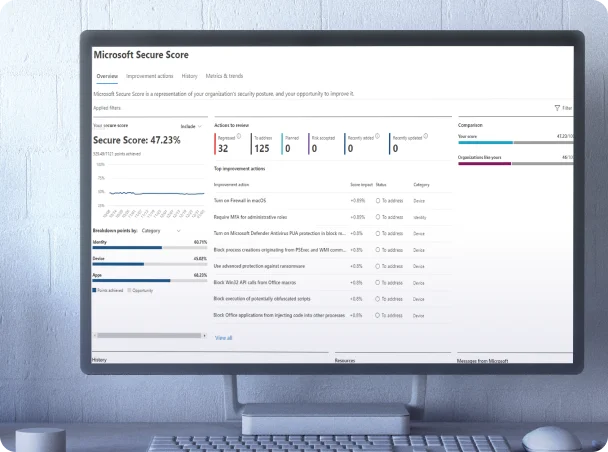
Secure Score is a measurement of your organisation’s security posture within your digital working environment. It is available for free in your Microsoft 365 tenancy under Microsoft Secure Score. Secure Score acts as a free penetration testing and vulnerability assessment tool, helping your organisation understand the safety of your collaboration environment. It provides an overview of your current risk level while working in a digital environment.
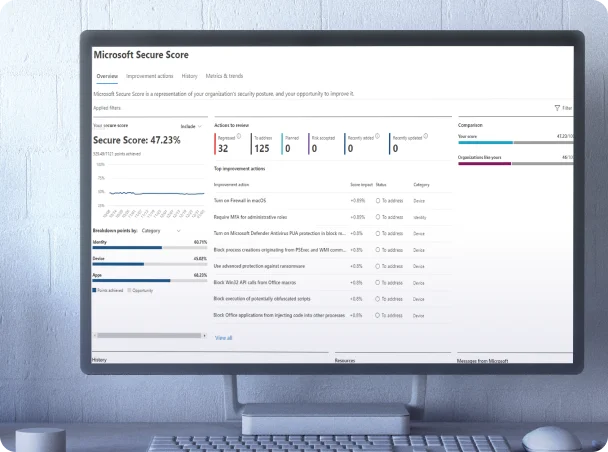



























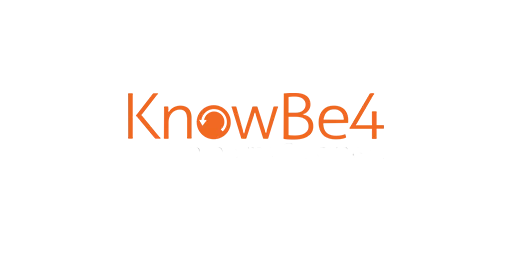



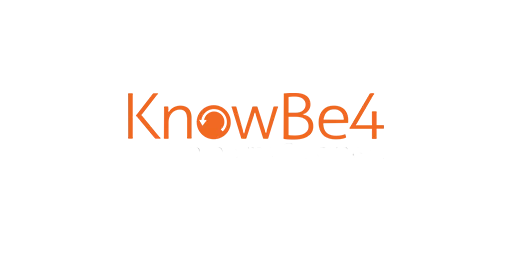

Understanding the unique cybersecurity needs and budget constraints of SMBs, we offer tailored packages that provide a solid baseline of protection. These packages are designed to ensure you receive the right coverage to safeguard your business while collaborating in a digital environment.
Our packages offer exceptional value for your money. We begin with a free security assessment, eliminating the need for costly penetration testing. Our pre-designed solutions further reduce expenses by removing the need for custom solution design, and our clearly defined deliverables ensure a cost-effective implementation.
Our strategic partnerships with ACSC (Australian Cyber Security Centre), Microsoft, KnowBe4, and NINJIO enable us to deliver comprehensive cybersecurity packages tailored to the needs of SMBs.
As a proud partner of the ACSC, we are trusted and supported by the Australian Government to help uplift the nation’s cybersecurity posture. Through this partnership, we contribute to Australia’s cyber defense and share our expertise, experience, skills, and capabilities with other security professionals. Our collective goal is to make Australian cyberspace secure for all users.
Our partnership with Microsoft as a Cloud Solution Provider (CSP) enables us to offer advanced and scalable cloud-based cybersecurity packages backed by the latest technologies and processes from Microsoft Cloud.
We also understand that cybersecurity is about more than just technology and processes; it’s about people. With over 85% of organisational breaches occurring due to human error, security awareness training is more crucial than ever. In collaboration with industry leaders KnowBe4 and NINJIO, we help protect your digital life by empowering you with the knowledge to establish a human firewall.
Each package is delivered by a dedicated team of four professionals:
Our team members are highly educated, hold the latest industry certifications, and bring extensive experience from working with large and high-end enterprises, applying this knowledge to benefit SMBs.
Each package consists of two phases:
Recommended for micro businesses with 1 to 10 users. This package is also suitable for small businesses as a baseline option, particularly if budget constraints are a concern.
Our packages are designed to meet the needs of all industries, including but not limited to the financial sector, healthcare, legal services, technology, manufacturing, retail, education, government, telecommunications, energy, transportation, and hospitality. No matter your industry, our cybersecurity solutions provide comprehensive protection tailored to SMBs specific needs.
The Cyber Essentials package is focused on essential cybersecurity measures, including:
Yes, you can upgrade from one package to another as your business needs change. Contact our support team to discuss the best upgrade options for your organisation.
Security awareness training includes monthly animated videos followed by quizzes to reinforce learning, reminders of key lessons, posters for your office, and simulated phishing attacks to test and improve your employees' ability to recognise and respond to phishing attempts.
CISO team recommends using a Windows based machine running on the latest Windows 11 Pro update. For maximum security, we also recommend using a Microsoft Surface laptop for enhanced stability and portability. Find more information here
The security log reports provide a comprehensive view of identity-related activity, detect potential risks, and offer insights into the security health of your environment. They help mitigate vulnerabilities and ensure compliance with security standards.
Yes, our cybersecurity packages are designed to help businesses comply with various regulatory requirements such as ACSC Essential 8 and ISO 27001 by providing comprehensive security measures and detailed security log reports.
Protecting Office 365 apps on desktop computers, laptops and mobile devices is crucial for safeguarding data security, preserving privacy, ensuring secure communication, enabling confidentiality and integrity, and maintaining business continuity in today's mobile-centric environment.
Supported devices include iPhones, iPads, and Android phones. The devices must run supported versions of iOS and Android.
When an employee leaves the company, you can remotely wipe their device or revoke access to Office 365 apps to ensure they no longer have access to company data.
Yes, you can protect company data on personal devices through mobile device management policies that enforce security settings and control access to organisational information.
MDM policies help ensure compliance with data protection regulations by enforcing security standards, controlling access to sensitive information, and providing the ability to audit and monitor device usage.
Recommended authentication methods include multi-factor authentication (MFA), single sign-on (SSO), and strong password policies.
If a mobile device is compromised, immediately revoke access to Office 365 apps, remotely wipe the device if necessary, and investigate the incident to prevent future occurrences.
Mobile devices should be updated regularly, ideally as soon as new updates are available, to ensure they have the latest security patches and features.
Employees should receive ongoing security awareness training on the importance of mobile device security, how to use security features, how to recognise potential threats, and best practices for keeping their devices secure.

