CISO Online™ is your trusted partner in safeguarding business operations with our advanced Business Continuity and Disaster Recovery (BCDR) solutions. Our expert team ensures that your digital assets are fortified against potential disruptions, implementing cutting-edge BCDR measures for a swift and effective recovery in case of unforeseen events.
Choose CISO Online™ for a worry-free approach to business resilience
In the domain of cybersecurity, prioritising business continuity and disaster recovery (BCDR) is essential for ensuring organisational resilience and mitigating the impact of cyber threats. Neglecting to establish robust BCDR measures exposes businesses to various risks, including downtime, data loss, and reputational damage, all of which can have severe consequences. Such oversights not only compromise operational integrity but also erode stakeholder trust, diminish competitive advantages, and threaten the foundation of success in today’s dynamic business landscape.

At CISO Online™, we recognise the critical need for advanced BCDR solutions tailored to the unique demands of the modern digital era. Our primary focus is on developing comprehensive strategies and technologies to help organisations prepare for, respond to, and recover from cyber incidents and other disruptive events effectively.
Without robust protection measures, companies face the grim reality of extended service interruptions, delayed recovery times, and potential failure to meet customer and stakeholder expectations. Proactively investing in comprehensive cybersecurity strategies for BCDR is not just a strategic choice but a critical imperative.
Partner with CISO Online™ to fortify your organisation against evolving cyber threats, ensure swift recovery, and preserve the trust of stakeholders in the face of unforeseen disruptions.
ensure your organisation’s business continuity and disaster recovery are shielded against the evolving threat landscape in today’s digital age.
Are you a business owner, organisation, or government entity grappling with uncertainty about how to ensure business continuity in the face of potential disasters? At CISO Online™, we understand the challenges you face.
Our mission is to alleviate that burden by offering tailored Business Continuity and Disaster Recovery (BCDR) solutions designed to safeguard your operations.
here are our key solutions for your bcdr needs.

Empower Your Business Against Disruptions:

Business Continuity and Disaster Recovery (BCDR) is a critical component of cybersecurity, focusing on maintaining essential operations, data, and services in the face of unexpected disruptions or disasters. At CISO Online™, we understand the importance of BCDR planning in mitigating the impact of various events that could threaten business continuity.
CISO Online™ achieves BCDR through:
Create a comprehensive plan outlining procedures and protocols to follow during emergencies.
Conduct regular drills and exercises to ensure readiness and effectiveness of the BCDR plan.
Implement robust strategies for backing up and recovering critical data in case of data loss or corruption.
Integrate BCDR procedures with incident response plans to streamline response efforts.
Ensure BCDR plans adhere to relevant compliance requirements and regulatory standards.
Microsoft’s Business Application Platform (BAP) provides Business Continuity and Disaster Recovery (BCDR) capabilities to all production type environments in Dynamics 365 and Power Platform SaaS applications. This article describes details and practices Microsoft takes to ensure your production data is resilient during regional outage.
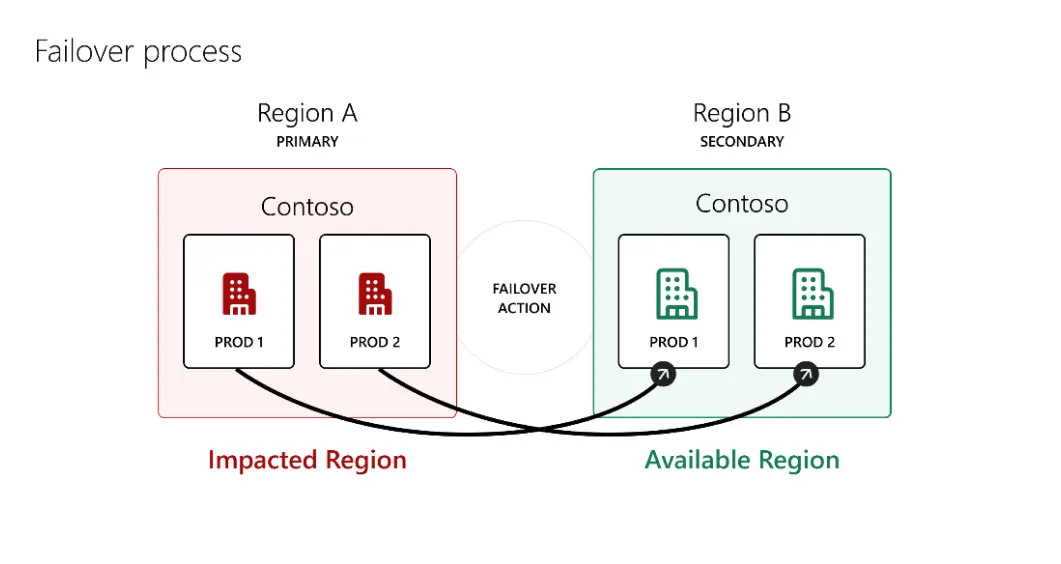
Microsoft is dedicated to ensuring the highest service availability levels for your critical applications and data. Microsoft ensures that the baseline infrastructure and platform services are available through its business continuity and disaster recovery architecture by:
The primary communications channel is via Service Health Dashboard (SHD) within Microsoft and Power platform admin centers. The Microsoft communications team will initiate the process by posting initial communications to notify you of the outage and post necessary updates to the SHD as needed.
Failover and failback are the two main tasks accomplished during the business continuity and disaster recovery (BCDR) process, the purpose is to minimize the impact of a disaster on the availability and performance of critical business functions and applications.
Failover is the process of switching to a designated geo-secondary replica of all the systems and data from your primary production site. At the completion of failover operation your production environment will be accessible from the geo-secondary site.
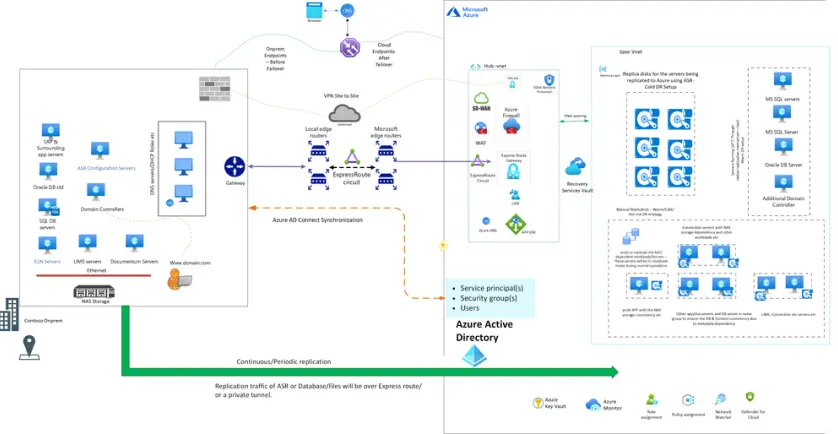
BCDR encompasses strategies and plans that businesses put in place to ensure continuous operation and swift recovery in the face of unexpected events or disasters, such as human errors, natural calamities, cyberattacks, or equipment failures. BCDR includes measures like data backup, redundancy, alternate communication channels, and recovery protocols to minimize downtime, protect valuable assets, and maintain business operations even during challenging circumstances.
The Cloud Adoption Framework by Microsoft offers design considerations and recommendations for BCDR, addressing recovery time objective (RTO) and recovery point objective (RPO) requirements.
Azure Site Recovery is a cloud-based disaster recovery service that enables businesses to replicate and recover virtual machines, physical servers, and workloads from on-premises datacentres to Azure or between Azure regions.
Azure Backup and Azure Site Recovery together provide a complete backup and recovery solution that can be implemented and scaled with just a few clicks.
BCDR encompasses strategies and plans that businesses put in place to ensure continuous operation and swift recovery in the face of unexpected events or disasters, such as human errors, natural calamities, cyberattacks, or equipment failures. BCDR includes measures like data backup, redundancy, alternate communication channels, and recovery protocols to minimize downtime, protect valuable assets, and maintain business operations even during challenging circumstances.
The Cloud Adoption Framework by Microsoft offers design considerations and recommendations for BCDR, addressing recovery time objective (RTO) and recovery point objective (RPO) requirements.
Azure Site Recovery is a cloud-based disaster recovery service that enables businesses to replicate and recover virtual machines, physical servers, and workloads from on-premises datacentres to Azure or between Azure regions.
Azure Backup and Azure Site Recovery together provide a complete backup and recovery solution that can be implemented and scaled with just a few clicks.
In 2018, Azure became the first large public cloud provider to launch a first-class cloud native disaster recovery solution with Azure to Azure Disaster Recovery. Azure Site Recovery is a cloud-based disaster recovery service provided by Microsoft Azure. It enables businesses to replicate and recover virtual machines, physical servers, and workloads from on-premises datacentres to Azure or between Azure regions, ensuring business continuity in the event of a disaster.

On-Premises Infrastructure
Your data center's servers and applications.

Azure Subscription
Required for ASR services.

Configuration Server
Manages ASR setup and communication.

Master Target Server
Stages replicated data for efficient transfer.

Process Server
Handles data replication and compression.

Azure Site
Recovery Replication
Moves data to Azure Storage

Failover and Failback
Orchestrates recovery and return to on- premises.

Monitoring and Reporting
Tracks replication health and recovery progress

On-Premises Infrastructure
Your data center's servers and applications.

Azure Subscription
Required for ASR services.

Configuration Server
Manages ASR setup and communication.

Master Target Server
Stages replicated data for efficient transfer.

Process Server
Handles data replication and compression.

Azure Site
Recovery Replication
Moves data to Azure Storage

Failover and Failback
Orchestrates recovery and return to on- premises.

Monitoring and Reporting
Tracks replication health and recovery progress
It is recommended to have the management layer up and running as Hot or warm DR in the DR site (i.e. databases, Domain controllers, MFA, RDS servers etc.)
BCDR is a comprehensive approach that combines business continuity planning (BCP) and disaster recovery planning (DRP) to ensure an organisation can continue operating and recover quickly after a disaster or disruption.
Business Continuity focuses on maintaining essential functions during and after a disaster, while Disaster Recovery focuses on restoring IT systems and data after the disaster.
BCDR helps organisations minimize downtime, protect data, maintain customer trust, comply with regulations, and ensure long-term survival in the event of a disaster.
Key components include risk assessment, business impact analysis, recovery strategies, plan development, testing and exercises, communication plans, and continuous improvement.
Identify potential threats, assess the likelihood and impact of each threat, and prioritize risks based on their potential to disrupt business operations.
RTO is the maximum acceptable amount of time to restore a function after a disruption. RPO is the maximum acceptable amount of data loss measured in time.
Develop recovery strategies, document step-by-step procedures, assign roles and responsibilities, establish communication plans, and create a plan for testing and updating the BCDR plan regularly.
A BCDR plan should be tested at least annually, but more frequent testing is recommended for critical systems or during significant organisational changes.
Types of tests include tabletop exercises, walk-throughs, simulations, and full-scale drills.
Develop a communication plan that includes contact lists, predefined messages, communication channels, and roles and responsibilities for disseminating information.
Technology is critical for data backup and recovery, communication, remote work capabilities, and automating recovery processes.
Best practices include regular backups, storing backups in multiple locations (including offsite or in the cloud), encrypting backup data, and periodically testing backup restoration.
Regularly review and update the plan to reflect changes in business processes, technology, personnel, and external threats. Conduct periodic training and testing.
Cloud computing offers scalable, cost-effective solutions for data backup, disaster recovery, and business continuity, with benefits such as remote access, redundancy, and rapid deployment.
Assess third-party vendors’ BCDR capabilities, include BCDR requirements in contracts, and establish communication and coordination plans with key vendors.
Regulatory requirements vary by industry and region but often include mandates for data protection, incident response, and continuity planning. Examples include GDPR, HIPAA, and ISO 22301.
Implement an incident response plan, isolate affected systems, restore data from backups, conduct a root cause analysis, and strengthen security measures to prevent future attacks.
Common challenges include lack of resources, inadequate testing, insufficient management support, outdated plans, and failure to integrate BCDR with overall business strategy.
There are several types of Disaster Recovery (DR) strategies that organisations can implement based on their specific needs and requirements:
Backup and Restore:
This involves regularly backing up data to a secondary storage location and restoring it in case of data loss or corruption. It's typically used for non-critical data and applications with longer recovery time objectives (RTOs) and recovery point objectives (RPOs).
Cold DR:
Cold Disaster Recovery (DR) in the cloud involves storing/replicating primary site data and infrastructure configurations in a dormant state, usually in an offline or powered-off state, until they're required for recovery. Unlike hot DR, where resources are continuously running and ready for immediate failover, cold DR relies on manual intervention (until and unless fully automated with scripts and logics) to activate resources and restore operations in the event of a disaster. This typically results in longer recovery times as resources need to be provisioned, data needs to be restored, and systems need to be brought online. Cold DR is often chosen for its cost-effectiveness and suitability for less critical workloads, where longer downtime is acceptable in exchange for lower operational costs.
Warm DR
A Warm Disaster Recovery (DR) in the cloud is an intermediate approach between cold and hot DR. In a warm DR setup, standby resources are partially active, meaning they're provisioned and configured but not actively processing workloads. These resources are in a semi-dormant state, ready to be quickly activated and brought online when needed. This allows for faster recovery times compared to cold DR since resources don't need to be fully provisioned from scratch. However, warm DR may still require manual intervention or automation to fully transition to operational status, resulting in a slightly longer recovery time compared to hot DR. Warm DR strikes a balance between cost-effectiveness and recovery speed, making it suitable for workloads that require a quicker recovery but can tolerate a short downtime window.
Hot DR:
Hot Disaster Recovery (DR) in the cloud is the highest level of readiness for disaster scenarios. In a hot DR setup, standby resources are fully active and running in parallel with primary production systems, constantly synchronized and ready to take over instantly in the event of a disaster. This involves real-time or near-real-time replication of data and configurations to the standby environment. When a disaster occurs, failover to the hot standby resources is automatic and seamless, with minimal to no interruption in service. Hot DR offers the fastest recovery times and highest level of availability but comes at a higher cost due to the continuous operation of redundant resources. It's typically used for mission-critical workloads where even the slightest downtime is unacceptable.
Site Recovery contributes to your business continuity and disaster recovery (BCDR) strategy, by orchestrating and automating replication of Azure VMs between regions, on-premises virtual machines and physical servers to Azure, and on-premises machines to a secondary datacenter.
Yes, Site Recovery supports both dedicated and shared infrastructure models.
No, Site Recovery doesn't intercept replicated data, and doesn't have any information about what's running on your virtual machines or physical servers. Replication data is exchanged between on-premises Hyper-V hosts, VMware hypervisors, or physical servers and Azure storage or your secondary site. Site Recovery has no ability to intercept that data. Only the metadata needed to orchestrate replication and failover is sent to the Site Recovery service.
Site Recovery is ISO 27001:2013, 27018, HIPAA, DPA certified, and is in the process of SOC2 and FedRAMP JAB assessments.
For virtual machines and physical servers replicating to Azure, both encryption-in-transit and encryption-at-rest (in Azure) are supported.
Azure virtual machines: Site Recovery can replicate any workload running on a supported Azure virtual machine.
Hyper-V virtual machines: Site Recovery can protect any workload running on a Hyper-V virtual machine.
Physical servers: Site Recovery can protect physical servers running Windows or Linux.
VMware virtual machines: Site Recovery can protect any workload running in a VMware virtual machine.
You can use Site Recovery to protect most workloads running on a supported virtual machine or physical server. Site Recovery provides support for application-aware replication, so that apps can be recovered to an intelligent state. It integrates with Microsoft applications such as SharePoint, Exchange, Dynamics, SQL Server and Active Directory, and works closely with leading vendors, including Oracle, SAP, IBM, and Red Hat.

