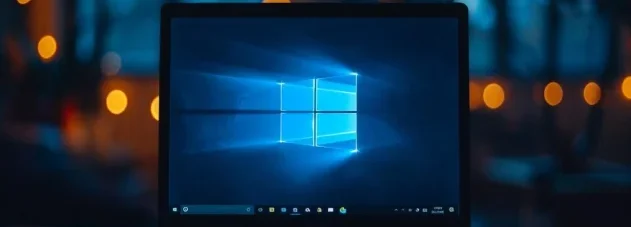
Surface laptops, offer a seamless integration experience, as they are optimised for Windows 11 and Copilot ensuring efficient operation with M365 apps like Word, Excel, PowerPoint, Outlook, and Teams leveraging AI. The built-in security features, including Windows Hello facial recognition, BitLocker, TPM, and Windows Defender, provide robust protection against threats, and the integration with Conditional Access and Intune allows Ciso Online to manage and secure devices remotely.
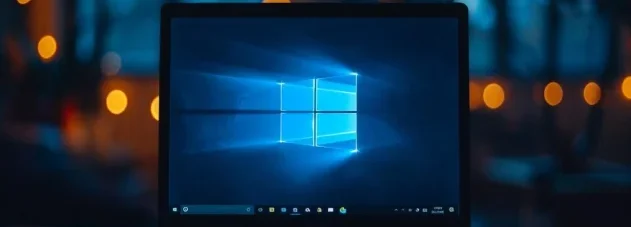
For productivity, Surface laptops boast long battery life, portability, and support for the Surface Pen and touch screen, enhancing tasks such as note-taking, drawing, and document annotation. Collaboration is further improved with Microsoft Teams, as Surface laptops come equipped with high-quality webcams, microphones, and speakers, facilitating seamless meetings and video conferences.
Lastly, regular software updates from Microsoft ensure that both Windows and M365 applications remain current with the latest features and security patches, complemented by robust customer support and warranty services that provide peace of mind for users and IT departments.
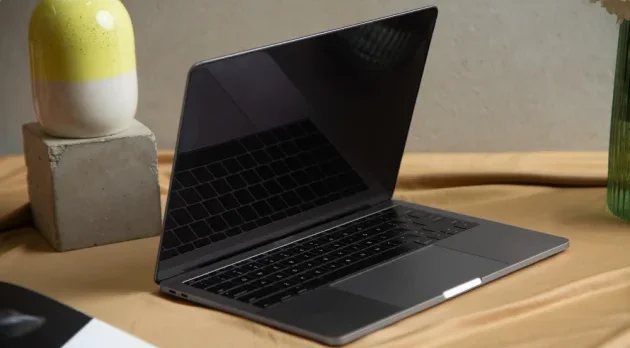
The new Surface laptops powered by Snapdragon X chips, redefine performance and efficiency. Experience unparalleled multitasking and seamless operation of even the most demanding applications, thanks to cutting-edge processing and advanced AI capabilities. Get ready for a smarter, more responsive computing experience that adapts to your needs.
Stay connected like never before with lightning-fast 5G support, ensuring you have access to faster and more reliable internet wherever you go. Whether you’re working remotely or accessing cloud-based services, enhanced Wi-Fi connectivity guarantees stable, high-speed connections for all your online activities.
Enjoy the freedom of extended battery life with the power-efficient Snapdragon X chips, allowing you to work, create, and play for longer periods without needing to recharge. Plus, with cooler operation compared to traditional processors, you’ll experience a more comfortable and durable device.
Snapdragon X chips bring integrated features such as built-in modems and superior graphics and multimedia capabilities. This means simplified design, improved connectivity, and exceptional video playback. Elevate your productivity and workflow with the new Surface laptops, where innovation meets versatility and reliability.
Microsoft offers several types of Surface devices, including:
Surface Pro: A 2-in-1 detachable laptop with a high-resolution touchscreen and optional keyboard.
Surface Laptop: A traditional laptop with a touchscreen.
Surface Book: A powerful laptop with a detachable screen that can be used as a tablet.
Surface Go: A smaller, more affordable 2-in-1 tablet.
Surface Studio: An all-in-one desktop computer with a large, adjustable touchscreen.
Surface Hub: A large interactive whiteboard designed for businesses and collaboration.
Surface Duo: A dual-screen mobile device
Windows 11 Professional
Surface devices come with a range of built-in security features, including:
Windows Hello: Facial recognition and fingerprint scanning for secure sign-in without a password.
Trusted Platform Module (TPM): Hardware-based security to protect encryption keys and credentials.
BitLocker: Full-disk encryption to protect data if a device is lost or stolen.
UEFI: Secure boot and firmware protection to ensure the device boots using only trusted software.
Microsoft Defender: Integrated antivirus and threat protection.
Windows Hello is a biometric authentication feature that uses facial recognition or fingerprint scanning to provide a secure, password-free way to log into your Surface device. It stores biometric data locally and uses it to verify identity, making it difficult for unauthorized users to gain access.
TPM is a hardware component designed to securely store encryption keys, certificates, and passwords. TPM helps protect sensitive data by ensuring that encryption keys are only accessible to authorized applications, providing an additional layer of security against tampering and unauthorized access.
BitLocker is a full-disk encryption feature available on Surface devices that encrypts the entire drive to protect data. In the event that a device is lost or stolen, BitLocker ensures that the data remains inaccessible to unauthorized users. It can be managed through the device's settings or via Microsoft Endpoint Manager for enterprises.
The Unified Extensible Firmware Interface (UEFI) replaces the traditional BIOS and provides enhanced security features such as secure boot, which ensures that the device only boots using trusted software. UEFI helps prevent malware from infecting the boot process and provides firmware-level protection.
Microsoft Defender is an integrated security solution that provides real-time antivirus and anti-malware protection. It continuously scans for threats, provides cloud-based protection, and integrates with other Windows security features to offer comprehensive protection against a wide range of threats.
Keeping your Surface device updated is crucial for security. You can ensure this by:
Enabling automatic updates in Windows Update settings.
Regularly checking for updates manually via Settings > Update & Security > Windows Update.
Using Microsoft Endpoint Manager for enterprise-level update management.
SEMM allows IT administrators to manage and secure Surface devices by controlling UEFI settings remotely. It provides the ability to lock down features, set device configurations, and enforce security policies, ensuring devices are compliant with organizational security standards.
Yes, Surface devices are compatible with various third-party security solutions. However, Microsoft recommends using integrated solutions like Microsoft Defender for optimal compatibility and performance.
Accessories include:
Surface Pen: A stylus for writing, drawing, and navigating.
Type Cover: A detachable keyboard for Surface Pro and Surface Go.
Surface Dock: A docking station to connect additional peripherals.
Surface Arc Mouse: A portable mouse designed for Surface devices.
Surface Headphones: Wireless headphones with noise cancellation.

